Fields description
- Website/app name — the name of the website or application with which the fena integration will be performed. This field is mandatory.
- Webhook/payment notification URL — the address a request to change payment/invoice information will be sent to. This field is mandatory.
- Redirect url — the address a payment/invoice status change notification will be sent to. This field is mandatory.
- Connect your bank account — a bank account which has been connected to your fena account and verified by fena, this will be used for payments and invoices operations.
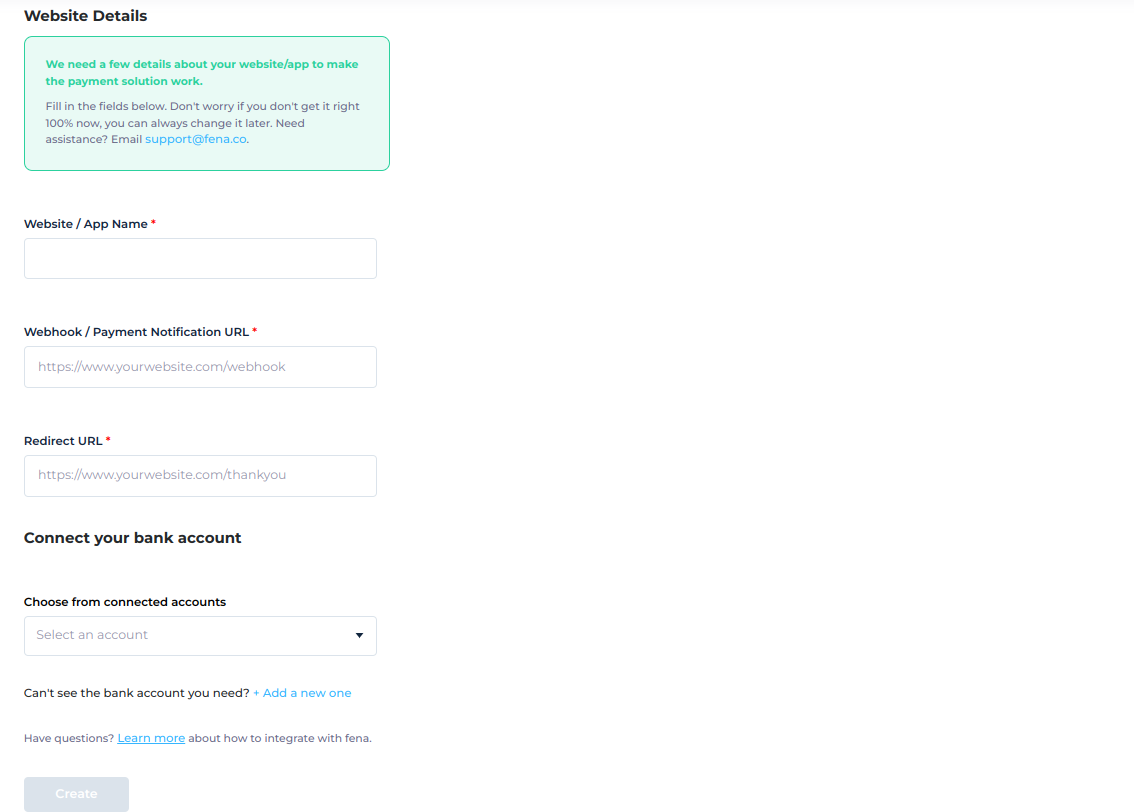
Webhook data
You will be notified when there's a change in payment status via the webhhook you specified during this step. Here is the example request body which your server will receive:
`
{
"id": "payment_id",
"amount": "0.50"
"reference": "payment reference",
"customerName": "John Doe",
"customerEmail": "john@doe.com",
"customerEmailCC": [],
"status": "sent",
"dueDate": "2022-10-19T16:31:47.215Z",
"createdAt": "2022-10-19T16:31:47.215Z",
"completedAt": "2022-10-19T16:31:47.215Z",
"currency": "GBP",
"transaction": "transaction_id",
"isSandbox": false
}
`
Redirect URL params
The customer will be redirected to the redirect URL which you specified during this step. Also, some useful query parameters will be appended to the address:
order_id- this is the payment reference you specified while creating the paymentstatus- this is the payment status
A note on references
Due to various restrictions imposed by the banks the references (invoiceRefNumber) you're using to create a payment cannot be longer than 12 characters and should only contain numbers, letters and dashes.