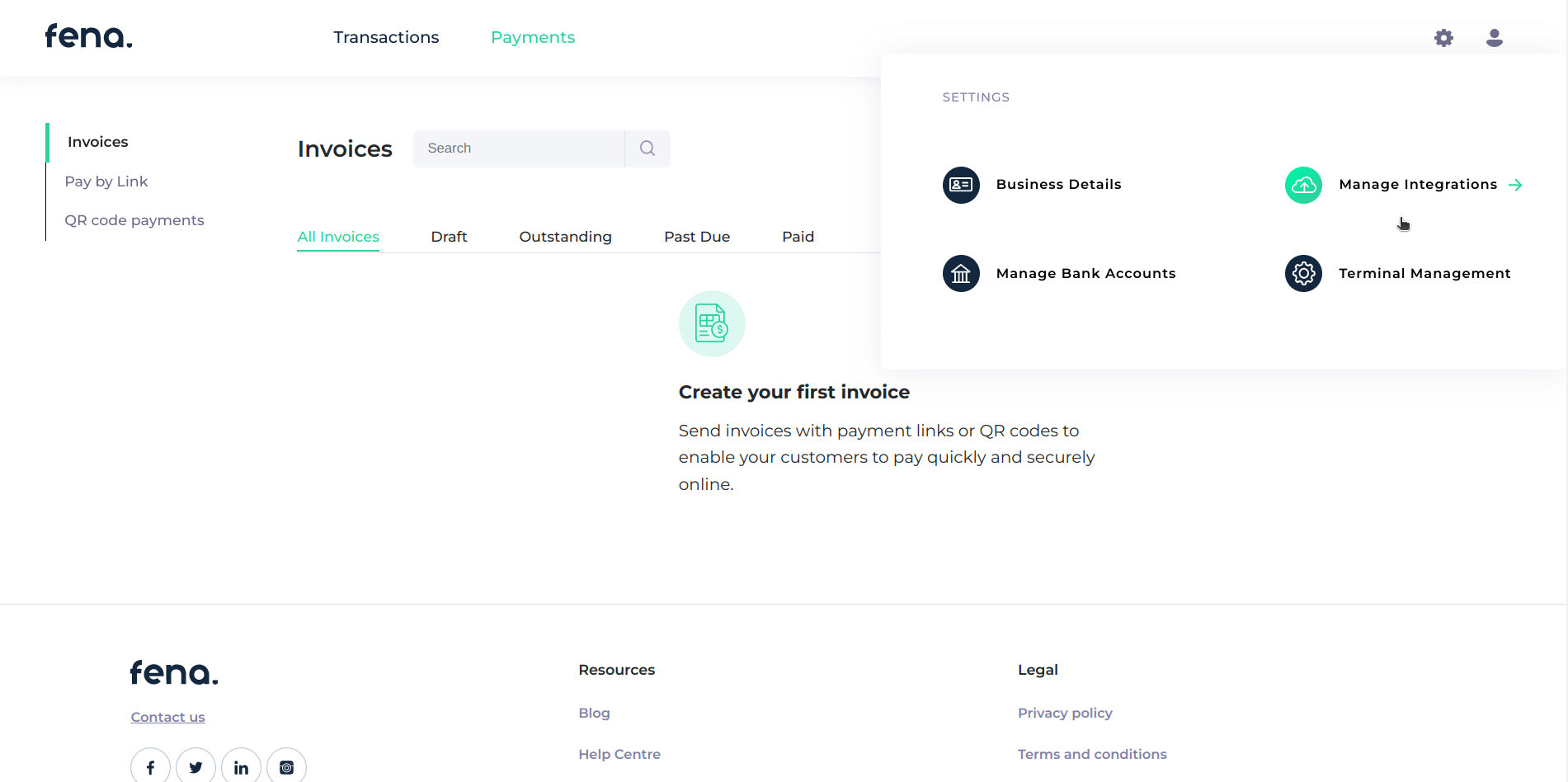Getting started
- To start the process of integration creation, the user must have appropriate rights to create integrations, as well as a connected bank account that has been verified by fena.
- To create an integration, the user must fill in all the required fields correctly (following the instructions provided on the creation page).
How can I create an integration?
- Sign up or login to fena
- Follow this link: https://business.fena.co/dashboard/settings/integrations/create/
Or create an integration by going to the ‘Manage Integrations’ page from the settings menu:
- Sign up or login to fena.
- Open settings menu. Click the gear icon on the right side of the header.
- Go to the ‘Manage Integrations’.